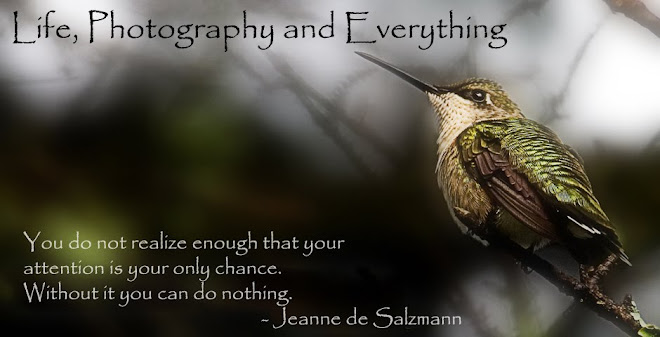One of the aspects of photography that few consider is the dimension of time. I'm not speaking to the fairly straightforward matter of shutter speed vs aperture here. As specialized technologies can extend human sight to the extremes of the electromagnetic spectrum – think x-ray and infrared imaging as common examples - photography has the ability to extend our vision to include the dimension of time.
Most photographic images are, in one form or another, created by recording a specific and finite moment, typically measured within some very small fraction of a second. This is desirable, as this gives a very clear, detailed image for whatever purpose the photographer has in mind, be it posterity or art. We are 'freezing a moment in time', as it is frequently described. Most photographers never depart from this standard approach. Time, as an element in the image, is usually no more involved than a quick calculation in concert with the aperture opening to compose the subject in a particular way.
There is a whole other world out there, however, existing in the intersection of light and motion. It is possible to step back a bit and actually reconsider time as an integral part of the moving world. It is also possible, with a bit of thought and creativity, to include time as an integral part of the photograph. The results can be quite stunning and bring an entirely new perspective to the viewer.
Most of the time, movement is the enemy of the photographer. Movement blurs details and can ruin an otherwise good photograph. Thus we have faster lenses, more sensitive sensors and film combined with the requisite blazing fast shutter speeds. My Canon 5D MkII is capable of shutter speeds as fast as 1/8000 of a second. It is difficult to even comprehend how short a span of time that is. In some circumstances, such as sports and action shots, or trying to freeze the motion of a hummingbird wing, these capabilities are not only desirable, but necessary. To introduce the element of time into an image, we need to go in the other direction, however. A sports photographer may want a bit of blurring in order to convey movement and action, so will use a slightly slower shutter speed to do so. A nature photographer commonly uses a slightly slower shutter speed to the same end. This is most commonly seen in water shots, where the movement of a stream or waterfall is intentionally allowed to blur slightly. This has the effect of both softening the look of the water and brings an element of life to the scene by highlighting the movement of the water in the stream or waterfall. The results can be quite beautiful. Still, in these shots we are typically using small fractions of a second. Most of my images of this sort use a shutter speed in the area of ¼ second or much less. Time is used sparingly and discreetly.
(click image to enlarge)
It is possible to use much larger chunks of time. When this is done, the resulting images change utterly and with them our view of our world. We suddenly begin to see things as part of a continuum rather than a single, unique instant. One of my more popular photographs is of an abandoned and deteriorating dock on the Wicomico River in Maryland. It took over a year and several attempts to get this shot. The dock had fascinated me and I longed to capture the subtle character of it that intrigued me. Dozens of shots were taken and discarded. They just lacked that certain something I saw there, but couldn't quite translate to the image. Finally, one morning I was out before dawn (again!) to try and shoot a bald eagle known to spend the night in a local tree and I found what I was looking for. The morning was windy with intermittent rain, what most people would describe as 'miserable', and accurately so I suppose! The eagle shot did not work out, but walking back along the river I passed the old dock again and was struck by the conditions. For how many years had this old dock weathered such storms, and yet here it still remained? It was showing the years and mileage for sure, but still standing.
I quickly rearranged my entire concept of of what I had been trying to do with this subject. I set the camera up on its tripod, being extra careful to ensure it was planted solidly on the grassy shoreline of the river. I then installed a polarizer and four stops worth of neutral density filters, cutting down the light coming into the camera lens by a total of six stops. It was still overcast and dark. If the sun had risen it was impossible to tell, but I needed the low light in combination with the neutral density filters for my intended shot. Once set up, I attached the remote shutter release – it was imperative that the camera remain absolutely motionless. The shutter speed was set to 25 seconds.
I clicked the shutter and waited what seemed an hour while the seconds ticked away. I then took some bracketing shots at slightly different settings as insurance, but the 25 second exposure was the best in these conditions. I stayed out and took a few more shots, but none really panned out after the dock shoot, as the rain became heavy and the lens was getting too wet. I packed up and walked back to the bed & breakfast where a hot cup of coffee and my ever patient wife were waiting. I eagerly loaded the files into the computer and, finally, there it was, the image I had wanted all along.
(click on image to enlarge)
The long exposure blurs the choppy, windblown waves into a smooth gradient. The rain disappears into a smooth gray mist. The far shoreline a hint of another place. But the dock stands fixed and sharp, as the elements pass around and over it, the dock seemingly permanent and immutable by comparison. But we know the opposite to be true. The dock is already clearly past its prime and the slow, steady wear of the elements will continue to take its toll. If we could extend the exposure long enough, over many decades, we would see that it is the old dock that is the ephemeral element here. The river and wind will remain as elements long after the dock has gradually faded away.
Everything is in motion relative to everything around it. If there exists any constant in the universe, this seems to be it. With a little thought, creativity and patience, the camera can allow a small glimpse into this rarely seen or considered world.